Introduction to Dark Mode
A. Definition and Purpose
Dark mode is a user interface (UI) design choice where the background is dark, typically black or dark grey, and the text is light This trend has gained a lot of traction lately, particularly among users who spend extended hours on devices. The popularity of dark mode is largely driven by its ability to offer a more comfortable viewing experience, especially in low-light environments.
For many users, dark mode not only enhances visual comfort but also helps reduce eye strain, especially during nighttime usage. There’s a growing body of research suggesting that extended exposure to bright screens can disrupt sleep and lead to discomfort.

B. Evolution of Dark Mode in Technology
Dark mode isn’t a new concept; it has evolved through time. Early instances can be traced back to text-based terminals and the development of dark themes in early computer applications. Over the years, however, the adoption of dark mode soared with key platforms incorporating it. Major operating systems like Windows, macOS, and mobile platforms like iOS and Android have embraced dark mode. Various browsers and applications have followed suit, making it a staple feature of modern design. It’s amazing how far we’ve come, from green text on black screens to the sleek dark interfaces we see today!
C. Current Usage Statistics
Recent research has shown that dark mode is more than just a trend. A survey revealed that over 80% of users prefer dark mode at least some of the time. Interestingly, it seems that younger demographics, particularly those aged 18-29, are the most enthusiastic about using dark mode, while older users tend to lean towards lighter themes. Understanding who prefers dark mode helps designers tailor their experiences better, ensuring that they resonate with their target audience.
Benefits of Dark Mode
1. User Experience Enhancements
One of the primary benefits of dark mode is the improvement in readability. The contrast between light text and a dark background can make content easier to read, especially in low-light situations. Additionally, dark mode is often mentioned as a remedy for reducing eye strain. Users frequently report feeling less fatigue after switching to a darker interface.
2. Aesthetic Appeal and Branding Opportunities
Beyond functionality, dark mode presents aesthetic appeal, lending a sleek, modern look that many brands strive for. Companies like Spotify and YouTube have executed dark themes beautifully, creating a powerful brand identity that offers a different vibe than their light counterparts. Finding a balance between aesthetics and functionality can elevate user perception and engagement.
3. Energy Efficiency Implications
For mobile devices with OLED screens, dark mode can reduce battery consumption significantly. When pixels are black, no power is used to illuminate them. Studies indicate that dark mode can decrease battery usage by up to 30%. This has important implications for mobile device users who rely heavily on their batteries. Isn’t it great to think that a simple design choice can lead to longer device life between charges?
4. Customization and User Preference
Offering a dark mode option allows users to customize their browsing experience according to their preferences and environmental conditions. This flexibility can lead to increased user satisfaction and engagement.
5. Emotional and Psychological Impact
Dark mode can evoke feelings of sophistication and luxury, which may enhance the brand’s image. Black is often associated with power and elegance, making it a strategic choice for certain brands.
Design Considerations for Dark Mode
1. Color Palette Choices
Choosing the right colour palette is crucial when designing for dark mode. It’s important to select colours that maintain good visibility but also reduce glare. Soft contrasts, such as light greys rather than pure white, tend to work better. Accessibility is key; ensuring that colour choices align with contrast ratios helps accommodate users who may have visual impairments.
2. User Interface Elements
Designing user interface components such as buttons, icons, and typography for dark mode can be challenging. It’s essential to maintain visual consistency across themes. Keeping icons simple and legible can enhance the user experience. Designers should think about how elements appear in both light and dark modes to ensure usability remains high.
3. Testing and Feedback
User testing should be a part of the design process. Using A/B tests can provide insights into how real users interact with dark mode designs. Gathering feedback is essential, as it helps inform necessary adjustments and improvements, ensuring the final design meets user needs and preferences.
Future Trends Dark Mode
1. Integration with Smart Technologies
With the rise of smart devices, dark mode is likely to play a crucial role. As technology becomes more intertwined, adaptive designs that respond to user environments, such as brightness levels, are on the horizon. Imagine using augmented reality applications that seamlessly adjust to dark mode based on your surroundings!
2. Advanced Customization Options
In the future, personalized customization for dark mode themes may become standard. Users could tailor their experiences with specific colour choices or contrasts. AI could play a role, in learning users’ preferences and suggesting optimal settings for their individual needs. It’s exciting to think about how user-driven designs can enhance our experiences!
3. Cross-Platform Synchronization
A seamless experience across devices is becoming increasingly important. Imagine your dark mode settings following you from your computer to your smartphone and tablet. As synchronization technologies evolve, the importance of maintaining a consistent experience across platforms cannot be overstated.
Challenges Ahead for Dark Mode
1. Compatibility Issues
As enticing as dark mode is, it may come with compatibility issues. Not all design systems lend themselves to easy adaptation. Developers might face unique challenges in implementing dark mode efficiently across various platforms and applications.
2. User Preferences and Trends
User preferences are continuously evolving, which makes it essential for designers to stay updated. It’s important to recognize and accommodate differing tastes and capabilities. Some users may prefer light interfaces in specific contexts, and balancing their needs alongside others’ more unique preferences will be critical.
3. Accessibility Concerns
As with any design choice, there are accessibility concerns. While dark mode can be beneficial, there’s the potential for poor readability, especially with colour choices that do not contrast well. Ensuring that designs meet or exceed accessibility standards is vital for creating inclusive user experiences.
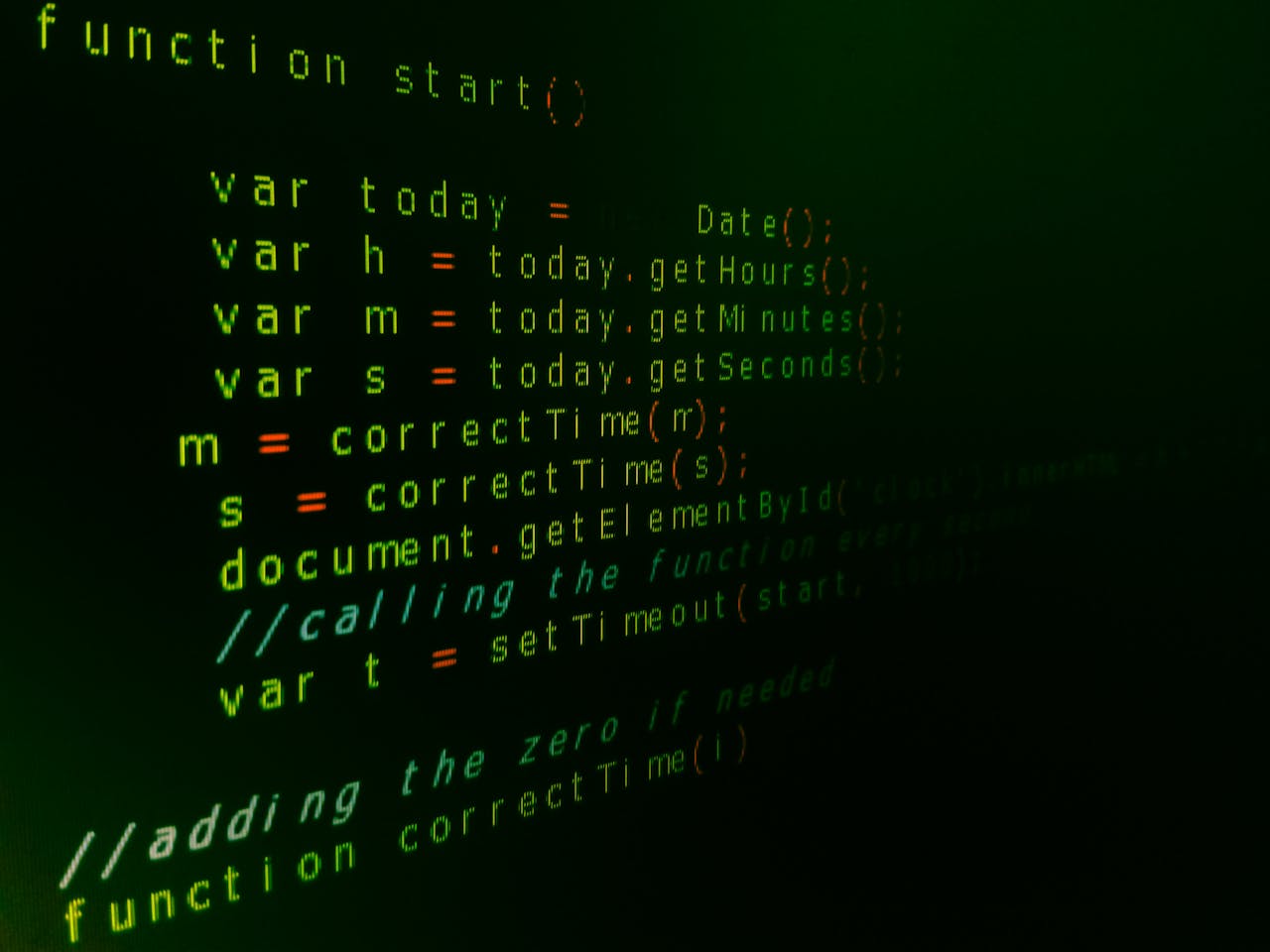
Conclusion
Dark mode has emerged as a significant player in the realm of web design, promising not only improved user comfort but also opportunities for creative branding. As we delve deeper into its potential, designers and developers are encouraged to think critically about how to implement it effectively. Embracing dark mode with intention will help create better experiences for users everywhere.
FAQs
What is dark mode, and why is it popular?
Dark mode is a design option that features dark backgrounds with light text. Its popularity is largely due to its ability to enhance visual comfort and reduce eye strain, particularly during nighttime use.
How do I implement dark mode in my web design?
You can implement dark mode by offering users the option to switch themes, using CSS to define styles for both modes and ensuring good contrast and accessibility.
Are there any accessibility concerns with dark mode?
Yes, the dark mode can pose readability challenges if colour contrasts are not carefully considered. It’s important to ensure designs meet accessibility standards.
What are some best practices for dark mode design?
Utilizing softer contrasts, maintaining consistency across themes, and conducting user testing are all best practices to ensure an effective dark mode experience.
How is dark mode expected to evolve in the next few years?
Dark mode is likely to evolve with new smart technologies, personalized customization options, and improved cross-platform synchronization, paving the way for even more user-friendly experiences.

