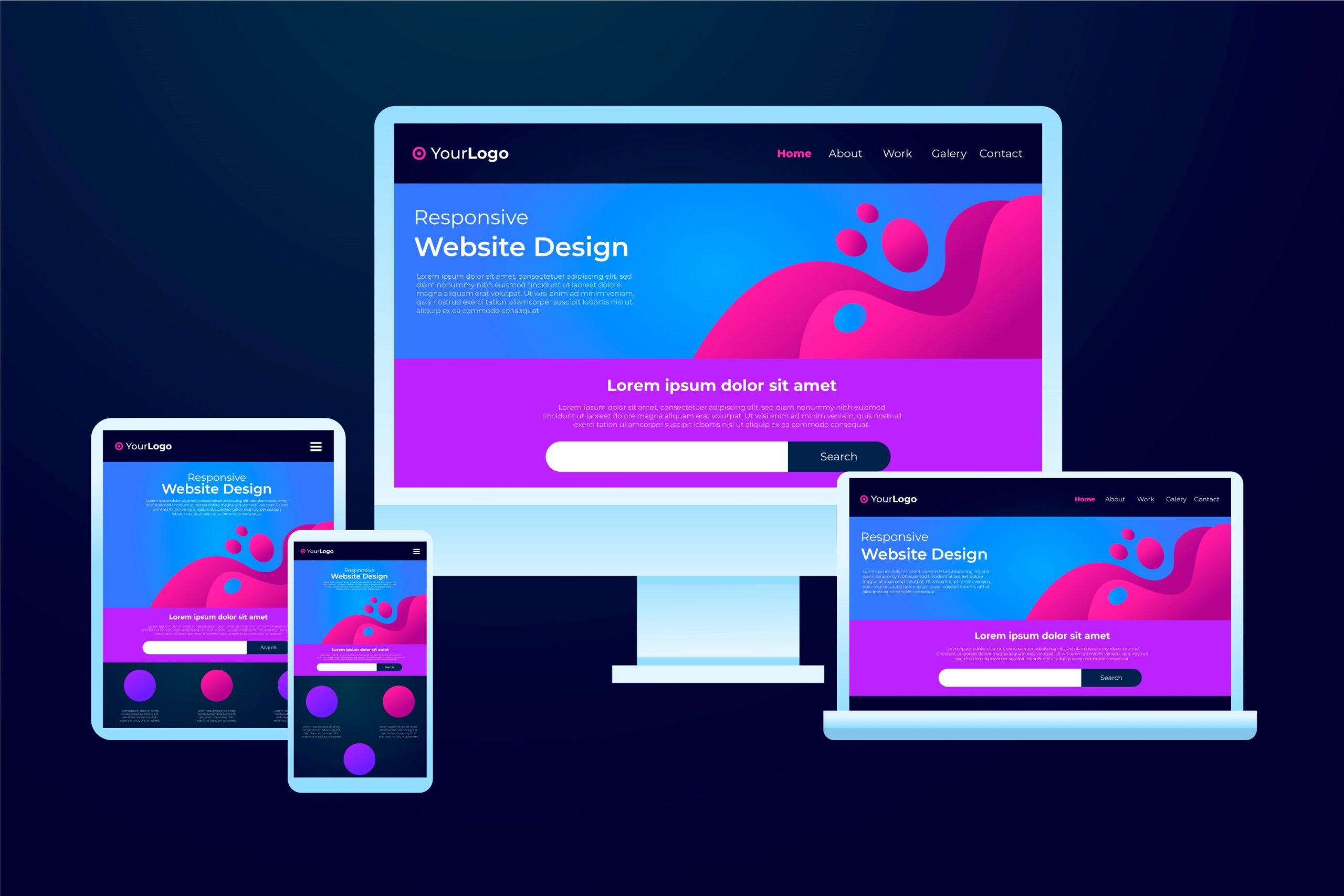1. Introduction to Responsive Design

I. Definition and Overview
Responsive design is about creating great websites that work well on any device, from desktop computers and tablets to smartphones. This adaptability is crucial for offering users a seamless experience, no matter how they access your site. Key principles of responsive web design include flexible grids, responsive images, and CSS media queries, which allow the layout to adjust smoothly based on the screen size.
II. Historical Context
- Evolution from Static to Responsive: The web started with static designs that were tailored to specific screen sizes, typically desktop monitors. As mobile devices became more prevalent, the need for designs that could adapt to various screens emerged, leading to the development of responsive design.
- Early Challenges: Early web designers struggled with creating layouts that worked across all devices, leading to the use of separate mobile sites. This approach was costly and inefficient.
- Mobile Internet Usage Trends: The rise of mobile internet usage was a significant factor in the shift towards responsive design. As smartphones became ubiquitous, the demand for mobile-friendly websites skyrocketed.
III. Core Goals of Responsive Design

Responsive web design is a crucial approach in modern web development aimed at ensuring websites provide optimal user experiences across various devices and screen sizes. The core goals of responsive design can be summarized as follows:
a. Adaptability to Different Devices
Responsive design aims to create websites that automatically adjust their layout and content based on the user’s device, whether a smartphone, tablet, or desktop. This adaptability ensures that users have a seamless experience without zooming or scrolling excessively.
b. Enhanced Usability
One of the primary objectives of responsive design is to improve usability. By ensuring that text is readable, images are appropriately sized, and navigation is user-friendly, responsive design enhances the overall user experience. This is particularly important as a significant portion of web traffic now comes from mobile devices.
c. Improved Accessibility
Responsive design plays a vital role in making websites accessible to all users, including those with disabilities. By employing scalable fonts, adaptable layouts, and compatibility with assistive technologies, responsive design ensures that content is perceivable and operable across various devices.
d. Cost-Effectiveness
Maintaining a single responsive website is generally more cost-effective than managing separate sites for desktop and mobile users. This approach reduces development and maintenance costs, as updates can be made in one place rather than across multiple versions of a site.
e. SEO Benefits
Search engines, particularly Google, favour mobile-friendly websites in their search results. Responsive design enhances a site’s SEO performance by improving load times and user engagement, which can lead to higher visibility and traffic.
f. Future-Proofing
Responsive design is inherently flexible, allowing websites to adapt to new devices and screen sizes as they emerge. This future-proofing ensures that a website remains functional and visually appealing without requiring significant redesigns.
g. Faster Load Times
Responsive websites are optimized for speed, which is critical for retaining users. Studies indicate that mobile users abandon sites that take longer than three seconds to load. Responsive design techniques, such as responsive images and efficient coding, contribute to faster page load times
2. Importance of User Experience (UX)

User experience (UX) is a critical aspect of product design and development that focuses on how users interact with a system, whether it be a website, mobile application, or software. The importance of UX can be summarized through several key points:
i. Enhancing Navigation Across Devices
With responsive design, navigation becomes more intuitive. Users can interact with your site without feeling lost, no matter which device they’re using. Maintaining a consistent navigation structure ensures that users can find what they need easily. Examples of good practices include using collapsible menus and ensuring buttons are accessible and large enough to tap on touch devices.
ii. Reducing Bounce Rates
Fast-loading pages are essential for keeping users engaged. When your site is mobile-friendly, it directly impacts user retention. Studies show that businesses with responsive designs tend to see lower bounce rates. For example, a retail website that switched to a responsive design experienced a significant drop in bounce rates, leading to higher sales.
iii. Predicting User Behavior
Understanding how users behave on different devices can guide your design decisions. Responsive design helps facilitate intuitive interactions, whether users are swiping on a phone or clicking on a computer. Tools like Google Analytics can help you track user preferences and adjust your design based on their behaviour.
iv. Increased Conversions
Good UX design can significantly impact conversion rates. For instance, studies have shown that a well-designed user interface can increase conversion rates by up to 200%. This is crucial for businesses looking to maximize their return on investment (ROI) and drive sales.
v. Competitive Advantage
In today’s crowded digital market, a superior user experience can differentiate a product from its competitors. Users are more likely to choose a product that offers a seamless and intuitive experience over one that is cumbersome or confusing.
vi. Reduced Development Costs
Investing in UX design early in the development process can lead to fewer issues later on. By identifying usability problems during the prototyping and testing phases, companies can save time and resources that would otherwise be spent on fixing issues post-launch.
vii. Enhanced Brand Perception
A strong user experience contributes to a positive brand image. When users have a good experience, they associate that feeling with the brand, which can enhance brand loyalty and trust.
viii. Accessibility and Inclusivity
Good UX design considers accessibility, ensuring that products are usable by people with varying abilities. This inclusivity broadens the user base and enhances the overall experience for all users
ix. Feedback and Continuous Improvement
User experience design involves gathering feedback from users to understand their needs better. This iterative process allows for continuous improvement of the product, ensuring it evolves with user expectations and technological advancements.
x. User Satisfaction and Loyalty
A well-designed user experience aims to fulfil users’ needs and provide positive interactions, which can lead to increased satisfaction and loyalty. When users find a product easy to use and enjoyable, they are more likely to return and recommend it to others.
3. Technical Considerations
A. Frameworks and Tools for Responsive Design
- Popular Frameworks: Frameworks like Bootstrap and Foundation offer pre-designed components that make it easier to create responsive websites. These frameworks include responsive grids, navigation elements, and other UI components.
- Testing Tools: Browser developer tools and online testing platforms allow designers to see how their websites will look and perform on different devices.
- Grid Systems: A grid system is a fundamental aspect of responsive design, allowing content to adjust dynamically as the screen size changes.
B. Adaptation Techniques and CSS Media Queries
- CSS Media Queries: Media queries are a powerful tool in responsive design, allowing developers to apply different styles depending on the device’s characteristics, such as screen width or resolution.
- Responsive Images and Elements: Techniques like using responsive images (which adapt to different screen sizes) and fluid typography help create flexible layouts.
- Flexible Layouts: A flexible layout adjusts to the user’s screen size, ensuring that all content is accessible and aesthetically pleasing.
C. Performance Optimization
- Ensuring Fast Load Times: Optimizing code, compressing images, and using content delivery networks (CDNs) are essential techniques for improving load times on all devices.
- Image Optimization: Properly optimized images reduce file sizes without compromising quality, leading to faster page loads.
- Performance Measurement Tools: Tools like Google PageSpeed Insights and GTmetrix help identify areas for improvement and track the performance of responsive websites.
4. Business Benefits of Responsive Design
A. Broader Audience Reach
- Catering to a Diverse Audience: Responsive design ensures that a website is accessible to users on a wide range of devices, from desktops to smartphones, thereby broadening the potential audience.
- Global Accessibility: As internet access expands globally, responsive design allows businesses to reach users in different regions, where mobile devices may be the primary means of accessing the web.
- Case Studies: Many businesses have successfully expanded their reach by adopting responsive design, resulting in increased traffic and engagement.
B. Cost Efficiency Over Time
- Comparing Costs: While the initial investment in responsive design may be higher than a traditional website, the long-term savings in maintenance and updates make it more cost-effective.
- Maintenance Savings: A responsive website eliminates the need for separate mobile and desktop sites, reducing the time and cost required for updates.
- Financial Impact Analysis: Companies that have adopted responsive design often see significant financial benefits, including lower maintenance costs and higher conversion rates.
C. Improved Search Engine Rankings
- SEO and Responsive Design: Search engines like Google prioritize responsive websites in their rankings, making it easier for users to find them.
- Mobile-First Indexing: With Google’s shift to mobile-first indexing, responsive design has become even more critical for maintaining and improving search engine rankings.
- Leveraging SEO Benefits: Businesses can leverage responsive design to enhance their SEO strategies, driving more organic traffic to their sites.
5. Future Trends in Responsive Design
A. Integration of AI and Machine Learning
- Enhancing User Experience: AI can be used to personalize user experiences, adapting content and layout in real time based on user behaviour.
- Machine Learning Applications: Machine learning can help predict user preferences and optimize the design for better engagement.
- Future Advancements: As technology evolves, AI and machine learning will play increasingly important roles in responsive design, leading to more intelligent and adaptive websites.
B. Rise of Voice and Gesture Interfaces
- Adapting to Non-Traditional Interfaces: As voice and gesture-based interfaces become more common, responsive design must evolve to accommodate these new interaction methods.
- Voice Search Compatibility: Designing for voice search requires different considerations than traditional text-based search, such as natural language processing.
- Future Implications: The rise of voice and gesture interfaces will challenge designers to think beyond the screen, creating responsive designs that work across a wider range of input methods.
C. Adapting to New Devices and Trends
- Challenges of Emerging Devices: As new devices like smartwatches and foldable phones enter the market, responsive design must continue to adapt to new screen sizes and interaction methods.
- Role of Responsive Design: Responsive design will remain essential for accommodating new technologies and ensuring a seamless user experience across all devices.
- Shaping the Future: Trends such as the Internet of Things (IoT) and augmented reality (AR) will shape the future of web design, requiring continued innovation in responsive design.
6. Conclusion
- Significance of Responsive Design: In today’s fast-paced digital landscape, responsive design is more important than ever. It ensures that websites are accessible, user-friendly, and ready for the future.
- Key Takeaways: Responsive design improves user experience, offers technical and business benefits, and positions businesses to thrive in an evolving digital world.
- Encouragement to Prioritize: Businesses and designers should prioritize responsive design to stay competitive and meet the demands of a diverse and growing online audience.
7. Frequently Asked Questions
- What is the difference between responsive design and adaptive design?
Responsive design adjusts fluidly to screen sizes, while adaptive design uses distinct layouts for specific devices.
- How can I test if my website is fully responsive?
Can test responsiveness by using browser developer tools, resizing the browser window, and testing on multiple devices.
- What some common mistakes to avoid in responsive design?
Avoid fixed-width, neglecting touch targets for mobile users, and using unoptimized images can slow down your site.
- How does responsive design impact loading speed?
A well-implemented responsive design can lead to loading times by optimizing images and simplifying code, enhancing user satisfaction.
- Is responsive design necessary for all websites, or only for e-commerce?
While crucial for e-commerce, responsive design benefits all types of websites ensuring accessibility and enhancing user experience across devices.